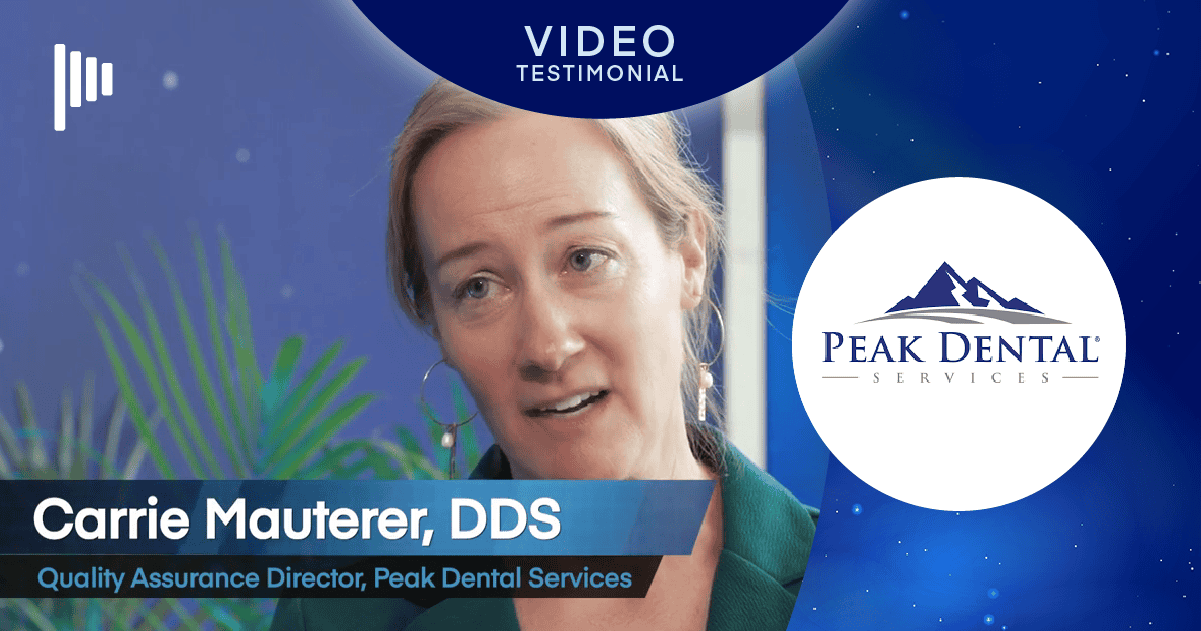The Braces Place Elevates Orthodontic Practice Management with Cloud 9
Laura Conrad, the new patient coordinator for twenty-two years at The Braces Place, has a unique perspective when it comes to choosing orthodontic practice management software. Prior to joining The Braces Place, Conrad worked for ten years at a major orthodontic practice management software provider. Back when Conrad first joined The Braces Place, they were using the same software her previous company used.
Over time, it became clear that this particular software was not advancing at the pace of current technological innovations and could no longer meet the needs of a modern orthodontic practice. Namely, servers were not reliable and could go down.
Users had to manually log in and out of servers, connections were not always reliable, and many tasks were time-consuming and cumbersome. As a bustling orthodontic practice serving families in Lexington, South Carolina, with two locations in the area, they needed a better solution.
With experience as both a software provider and as an end-user, Conrad approached choosing a new orthodontic practice management solution with a wealth of knowledge. She knew exactly what features and capabilities were needed to align with The Braces Place requirements but was hesitant about the transition.
The Braces Place onboarded Cloud 9, the cloud-based orthodontic practice management solution, in 2018, and although admittedly nervous at first, Conrad said it was absolutely the right move.
“After about a year of using Cloud 9, I knew it was the right decision,” Conrad said. “I was glad we switched when we did.”
Download The Braces Place case study.
Modernizing Orthodontic Practice Management Software
The platform The Braces Place used prior to onboarding Cloud 9 originally served the organization’s needs well, but the technology failed to keep pace with modern technology and innovations. Over time the system felt cumbersome and clunky, and with now multiple locations, the user interface appeared outdated.
After researching different options, The Braces Place chose Cloud 9, finding it as the solution that would best serve to recognize patient trends and the needs of their modern orthodontic practice.
“When I found the features I needed in Cloud 9, I realized a lot of tasks were easier to perform,” Conrad said. “The other software was great, but it wasn’t developing the way we needed it to. It could not keep up anymore.”
Workflow That Supports Orthodontic Practices and Patients
Conrad spends a lot of time managing patient information, and required a system that provides easy access to patient data and could produce consistent reporting. Features that support accessibility are important for staff and for providing better patient engagement and experiences.
“My favorite feature of Cloud 9 is the fact that you can have multiple charts and windows for different patients open at the same time. Our former system required us to close out completely before opening a new chart, and that was a big limitation,” Conrad explained. “As a treatment coordinator, we would see a lot of families and multiple family members often, so it’s helpful to be able to view all the members at the same time.”
Cloud 9 provides reliable, streamlined access to patient data, enabling a more efficient workflow for The Braces Place. Conrad said she especially likes Cloud 9 because it displays patient treatment cards, imaging, and patient communication. She also appreciates that feature updates are made automatically and that feature enhancement requests are taken seriously by the Planet DDS customer care team.
Cloud-Based Solution: Reliable and Cost-Effective
Moving from server-based practice management software to cloud-based has been a game changer for The Braces Place and provides the practice with cost savings of at least $10,000, as they do not have to purchase and maintain a new server. Additionally, Conrad does not have to worry about servers going down and losing access to patient information.
Additionally, Conrad appreciates having instant access to Planet DDS customer care if an issue arises within Cloud 9 or if she needs a quick response.
“I had an issue come up during a patient’s appointment, and I was able to message customer support directly and explain what happened while the patient was in the chair and without the patient knowing,” Conrad explained. “I appreciate that I can text customer support as soon as I need to, rather than have to write a whole formal email. The text message exchange is always emailed to me after the issue is resolved.”
Enhance Your Orthodontic Practice with Cloud 9
Having been so familiar with an alternate software solution, Conrad provides a unique perspective and took a more critical eye when transitioning to Cloud 9. As a result, when she gave Cloud 9 her stamp of approval, it meant all that much more to the Planet DDS team.
“I recommend Cloud 9 to colleagues,” said Conrad. “You’ve got to make a change and I would strongly suggest Cloud 9. We’ve been very happy with it.”
Set up a Cloud 9 demo and learn more about how Planet DDS can serve the needs of your DSO, dental, or orthodontic practice.
Download the case study here: The Braces Place Case Study