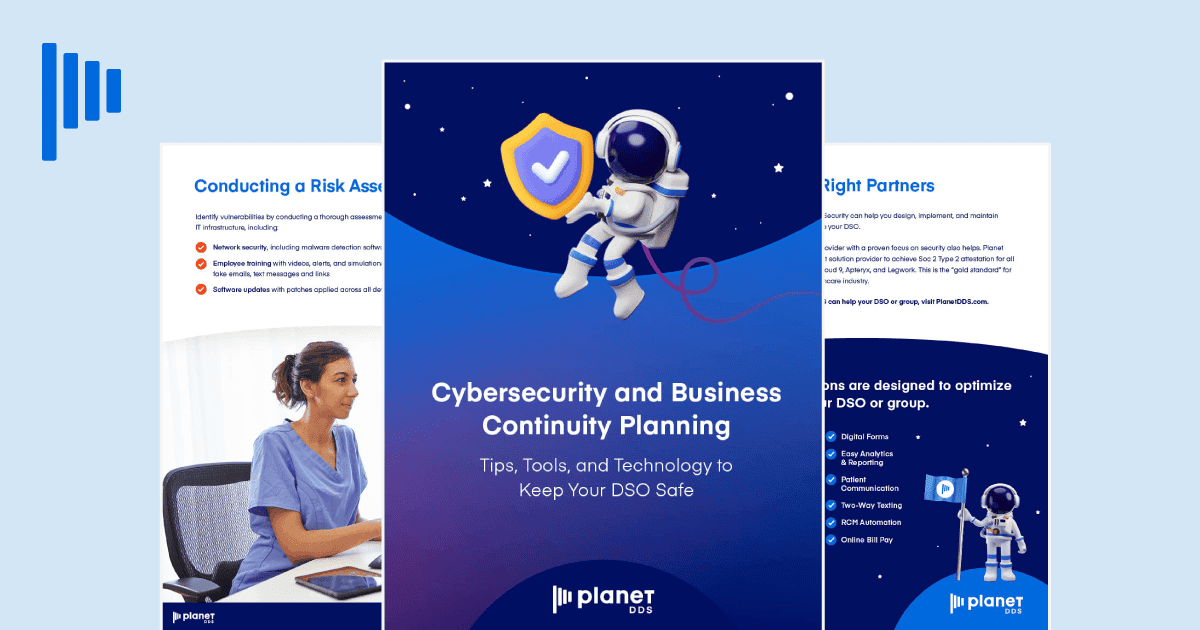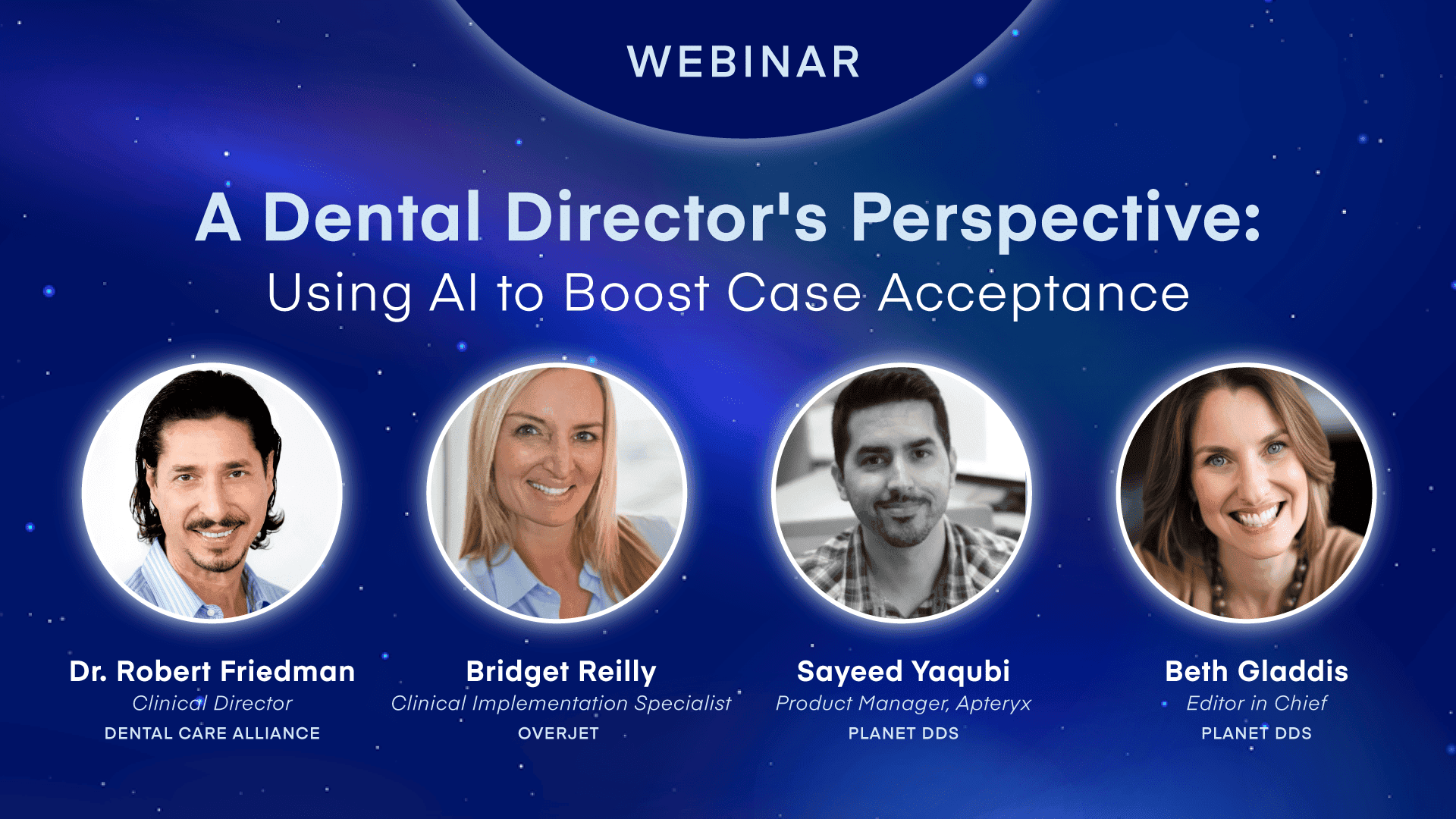Dental Software Cost: 4 Hidden Prices Of On-Premise Imaging Solutions

When choosing dental imaging for your practice, there are many dental software cost factors to consider—one being the associated costs of the software. On top of what you pay for the imaging software, on-premise solutions involve hidden costs that add up over time, increasing your expenses.
While the actual software itself is a one-time, low cost, the additional needs required of on-premise software can be anywhere from one-time purchases to recurring monthly expenses.
Compared to the cloud, budgeting for on-premise solutions is time-consuming and far less predictable. This can lead to spending time away from other responsibilities that can drive profitability and growth for your practice.

1. Site/User License Fees
On-premise imaging solutions have a one-time license purchase rather than having monthly recurring costs. While this may seem attractive at first, as your practice grows, so too will the associated costs of software licenses needed.
| Item | Cost |
| Primary Software License | “Free” – $4,000 |
Some imaging solutions are considered “free” when it is bundled with a hardware purchase. This typically occurs when you’re equipping a new office or buying imaging hardware.
While it’s labeled as “free”, other costs such as a higher hardware price or the software having limited capabilities will most likely be used to compensate for it. Since these solutions are usually compatible only with its bundled hardware, if your practice chose this purchasing option, the hardware and software would both change.
Depending on the imaging brand, software licenses can range up to an average of $4,000. It’s important to keep in mind this cost is only for the primary software license. Additional workstations are priced separately at an extra cost.
While licenses are a one-time purchase, they quickly add up if you decide to switch to a new solution.
2. Initial Set-Up Expenses
When switching to a new imaging solution, initial set-up expenses are required.
| Item | Cost |
| Data conversion | $995 – $1,295 |
| TWAIN Driver | Included – $1,500 |
| Data Bridge | Included – $2,000 |
Data conversions are only provided by some suppliers with costs depending on the size of your data. Two common conversions are a simple format change and a complex data set to change (larger data sets). Simpler conversions cost around $995 while more complex conversions can average about $1,295.
Depending on the software brand, a TWAIN driver may be included or offered at an additional cost of about $1,500. This is important for enabling image capture from your hardware to your image management software. While this isn’t a necessity for all sensors, users should be aware that this could be an additional cost.
Data bridging may be included or can be purchased. This typically costs up to $2,000. Data bridge is essential for exchanging information between a PMS (practice management system) and imaging application.
3. Training and Ongoing Support
Before using a new system, it’s important for you and your staff to receive initial training as well as on-going support afterwards.
| Item | Cost |
| Training | $100/hour – $2,500/day |
| Support | $400/year – $2000/year |
| Update/Upgrade | $995 – $1,795 |
While training is increasingly occurring remotely, on-site training is still an option. Most practices are successful with approximately four hours of training. Using this number as a reference and an average of $100/hour for remote training, it costs around $400 for online training. On the other hand, on-site training typically is charged per day and this averages $2,500.
Unlike cloud imaging solutions—such as Apteryx Cloud Imaging—support typically isn’t included within the initial cost of an on-premise imaging software. Depending on the brand, support expenses for on-premise solutions can range from minute by minute to hourly to yearly. This can cause hesitation in seeking support for dental staff, which results in less effective use of the solution.
Since on-premise solutions are server-based, manual updates and upgrades are needed on a regular basis. Not only can this be laborious as you require a user to initiate this process, it’s also costly to stay up to date. Cloud imaging saves time and money by implementing automatic updates and upgrades.
4. Servers and Associated IT Costs
On-premise solutions require file servers to store images and IT support to maintain the servers to ensure everything runs smoothly and is well protected.
| Item | Cost |
| Server (hardware) | $5,000-$6,000 |
| IT and Server Maintenance | $3,600/year |
| Off-site Backup and Data Security | $2,400/year |
While cloud software is stored externally in multi-computer data centers, on-premise servers are maintained by you at your office. This means on-premise solutions typically require a higher cost and square footage to house and maintain physical servers.
Unlike cloud software where data backups are automatic and security is already included within the system, on-premise solutions have an additional cost on top of the imaging software itself. Data backups are like software updates where you or an IT expert must initiate the process.
While Apteryx Cloud Imaging backs its data with Microsoft Azure without any user intervention, security for on-premise solutions will both cost extra and need to be configured and updated by you or an IT expert.
How Much Does On-Premise Imaging Cost?
While on-premise solutions may seem like the cheaper option, their hidden costs will increase your overall expenses and make it more difficult to track and manage your budget.
The cost of dental imaging will range depending on brand, type of imaging, and associated costs. Cloud Imaging—like Apteryx Cloud Imaging—offers a cost-effective monthly subscription that includes software upgrades, updates, and support.
Interested in seeing how much your current on-premise solution is costing your practice? Check out our interactive calculator to see how the costs add up. Save money by switching to Apteryx Cloud Imaging.