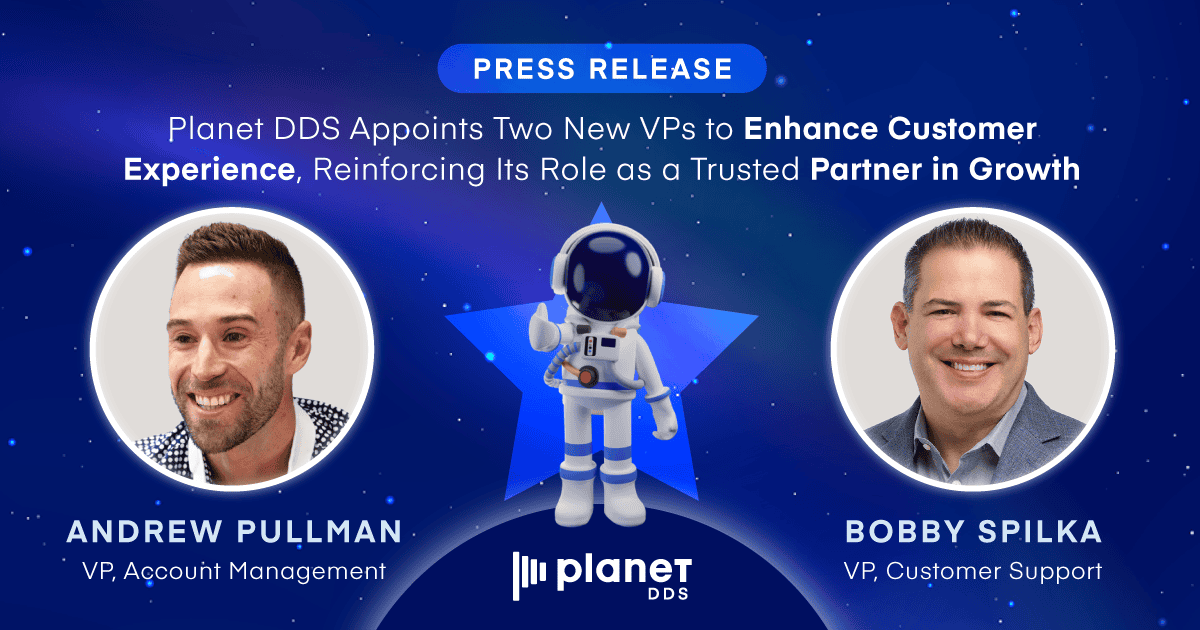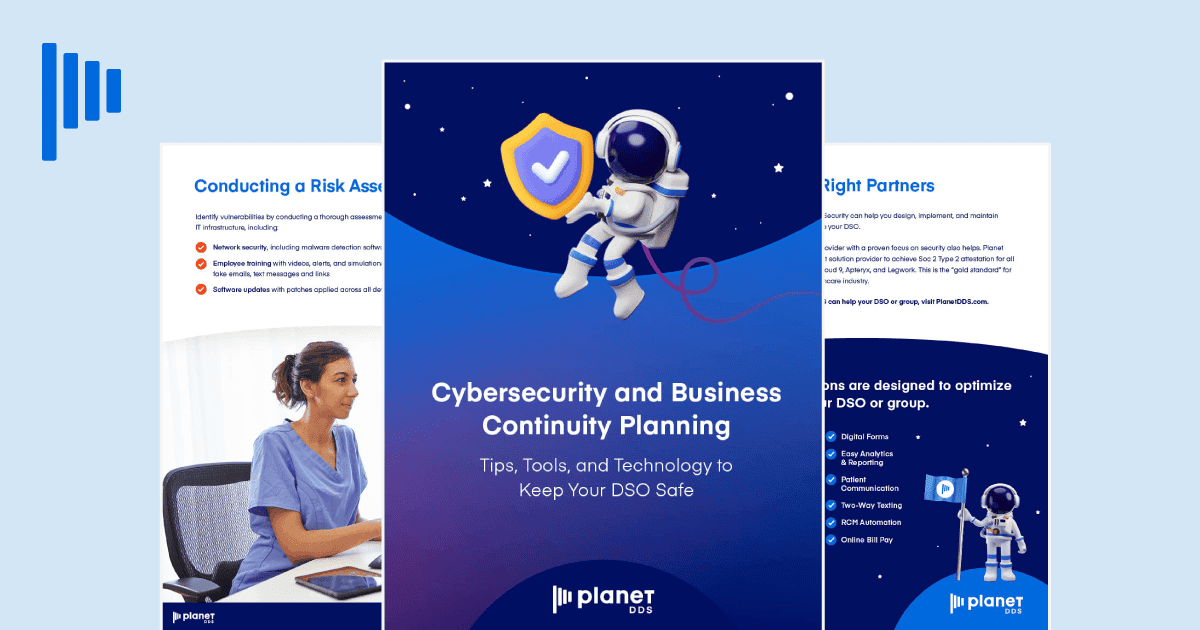6 Ways To Reduce No-Shows With Dental Appointment Reminders

How Dental Appointment Reminders Reduce Failures By 75%
By Dr. Greg Grillo
It’s 9:07 AM and your 90-minute surgery hasn’t arrived for her 9 AM start. And one of the 8 AM hygiene patients no-showed. If you’re like me, there’s a little anxiety building in your chest, and it’s not even noon.
Not a good start, but common at many dental practices.
While it’s difficult to find reliable data on no-show rates, one is too many. Life happens, and not every dental patient will show up. But a handful of failed appointments quickly adds up to a day’s worth of production, and that summation pulls thousands of dollars off the bottom line. It hits harder when you realize that a 5% no-show rate leads to an entire year of lost production for every 20 years we practice!
Dropping no-show rates to a minimum adds both positivity and dollars to our practices. While there’s no magic formula, cancellation and failure rates that hover around 10% often indicate systematic weaknesses. If you’re feeling any frustration with no-shows, you should ask yourself the following questions:
- What are we doing to build value and demand for appointments?
- What’s our policy for no-shows, and do patients know it?
- Are we using a comprehensive confirmation process?
It turns out Mrs. Johnson had her appointment on a card she put on the fridge. She didn’t mean to blow off her implant surgery; she simply forgot. And that’s the last prompt she had. In a busy world, her no-show reflects on our processes, too.
Today, our practice uses every reminder tool at our disposal, and our no-show rate is around 2%. Don’t simply use one or two–use them all in a cohesive game plan. Take these six reminder techniques and make them your own:
1. Get Real in Your Patient Communication
When a patient sets up an appointment, consider the vocabulary your team uses. For example, this approach sets the tone: “Mrs. Johnson, we’re going to reserve 90 minutes of the doctor’s time just for you on July 10 at 9 AM? Is there any reason that won’t work for you?”
When you hand them a card with the appointment info, ask them if they’d like to put that in their phone now, reinforce your no-show policy, and remind them again this time has been reserved just for them.
2. Send Appointment Reminders By Snail Mail
We’re in a digital world, but people still respond to some forms of traditional media. Make it simple by setting up your reminder software to send out postcards for upcoming appointments.
This method works especially well for preset hygiene visits. With a click, my hygiene coordinator sends off batches of postcards two weeks before appointments. You’re free to customize your cards and the messages you send, another good way to reinforce appointment value and any cancellation policies.
3. Shoot A Text Message Reminder
Text message appointment reminders almost guarantee we’ll reach patients with a confirmation. With open rates at 98% , you almost can’t miss. And 83% of Millennials open SMS messages within 90 seconds of notification. At one point, we struggled with younger patients missing appointments. We focused on updating records to make sure we hit their phones with reminders. We consider text message confirmation as the critical piece we can’t live without.
4. Drop Into Their Inbox
Email open rates don’t come close to SMS, but it’s one more avenue to keeping our chairs full. Text messages are opened and read almost 138% more than email . So, don’t rely on the 18% open rate to keep everyone aware of their appointments. But email reminders, especially from a sender that’s recognized, serve a role. With more people working remotely from home offices, it’s possible emails may connect better than in the past.
5. Automate Phone Calls
A voice call remains a stalwart for appointment confirmation. Your staff can try to reach each patient, but that effort takes a significant amount of time and effort every day. Automated calls from a comprehensive software platform offer multiple options. For example, you can direct Legwork Dental Appointment Reminder software to call a landline and leave a voicemail if there’s no answer.
6. Combine Strategies
Overburdened staff members can’t consistently use six methods to confirm every appointment. But connecting with patients in multiple ways helps them in their busy lives and protects our schedules. Automated reminders typically cause no-show rates to plummet by integrating multiple features, and it’s the combined mix that works magic.
How Much Difference Does It Make? A Lot.
One study found that patients who didn’t receive a confirmation by voice, text, or email were three times as likely to fail their scheduled appointments than those who were confirmed. While most patients prefer SMS confirmation, there wasn’t a difference between the various methods’ failure rates.
Although we have numerous choices for automated appointment reminder systems, my team has lots to juggle, so choosing to integrate reminders with other aspects of the patient journey has made day-to-day delivery of excellence smoother. Tying this function into a complete practice management software vendor solution made the most sense for both our front office efficiency and providing patient satisfaction.
Legwork Reminders does just that. With over a dozen other vital features, this tool adds two-way texting, email, and auto call-back functions to keep conversations flowing beyond the basic dental appointment reminder service. Plus, we love that patient preferences, custom messaging, and branding can be mixed to reinforce our story all by using this practice management system.
Want to prevent more no-shows at your dental practice? Schedule some time to speak with a Legwork expert about how automated reminders could ensure patients show up when on the date they’re booked!
[dr_grillo_bio]