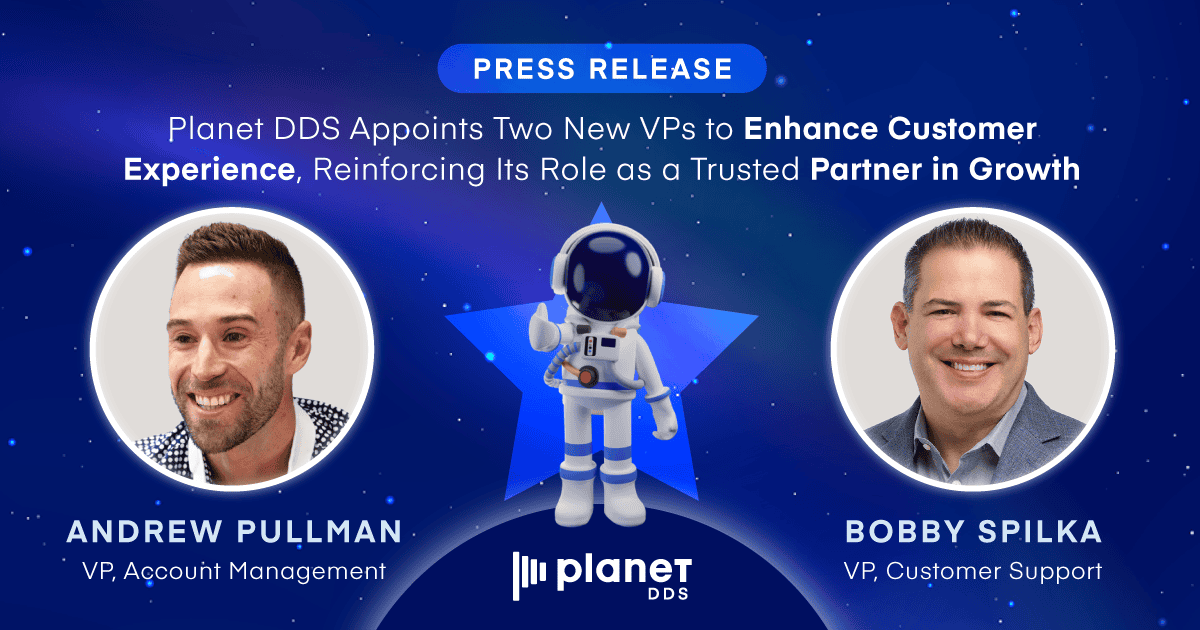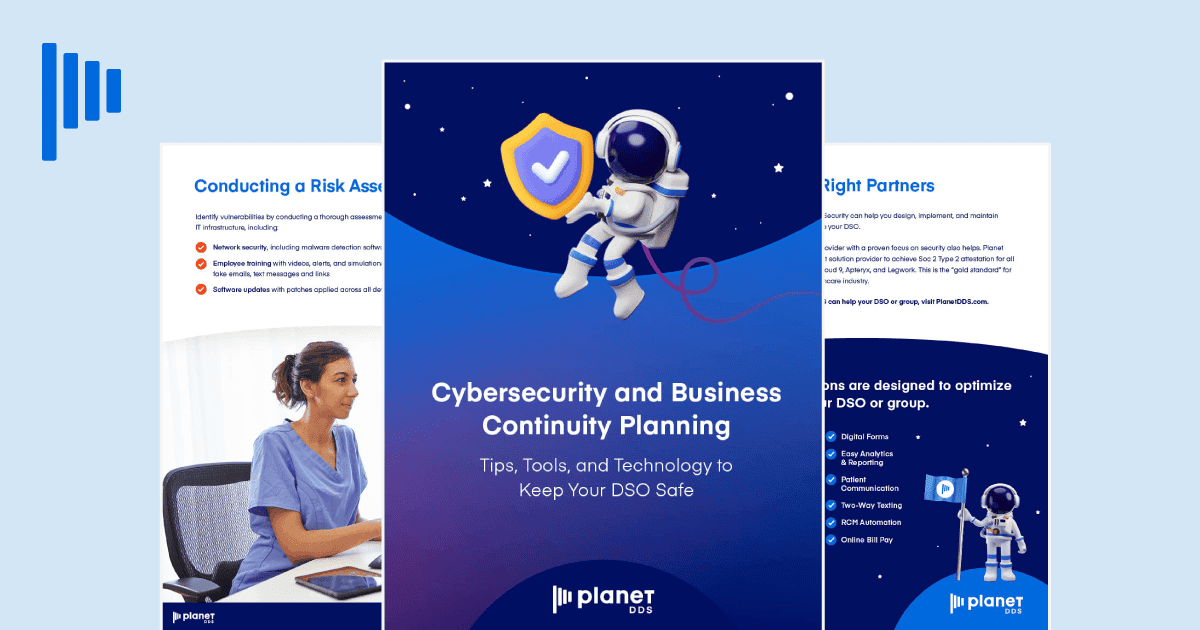The ABCs of Going Touchless
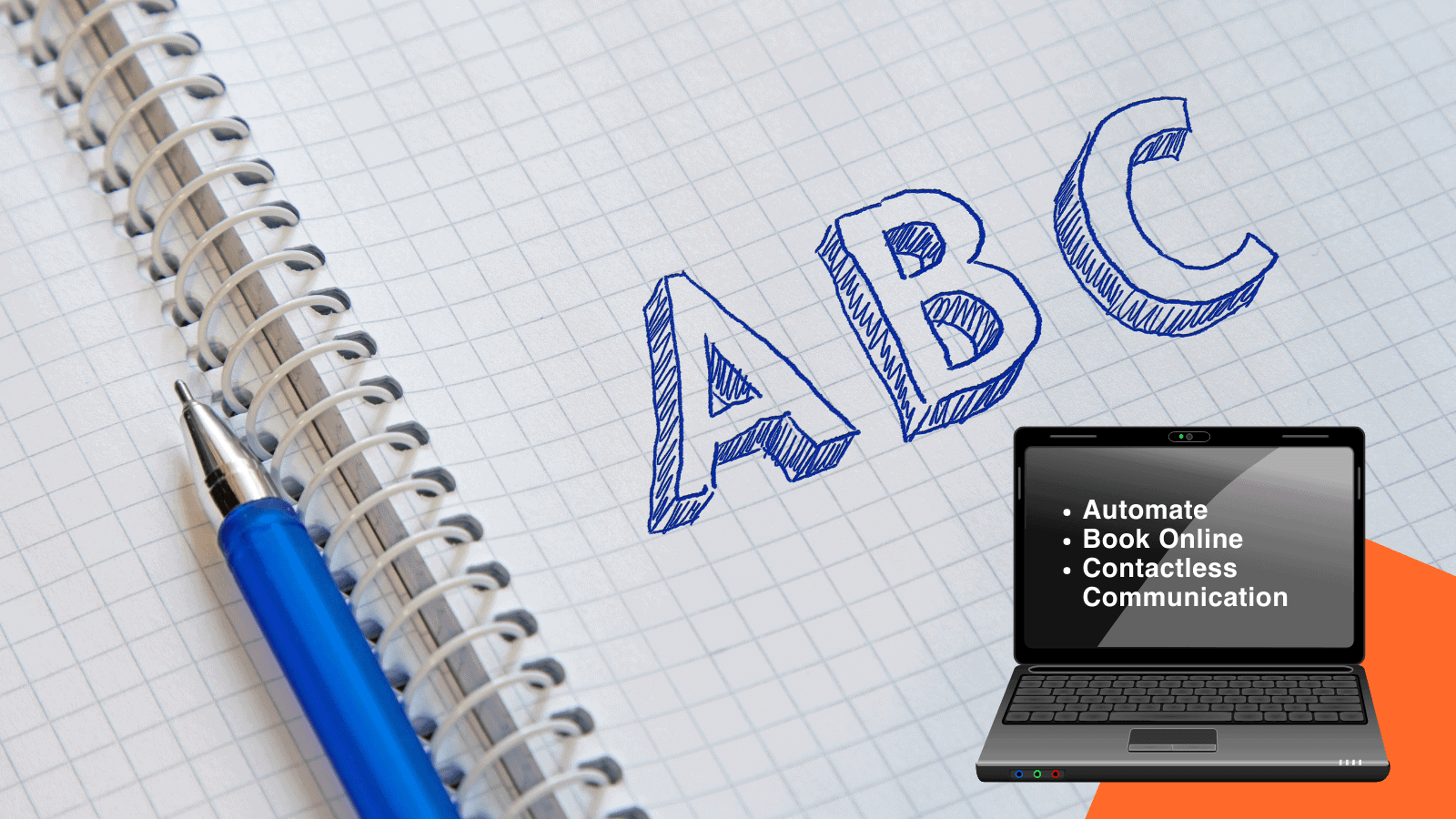
The ABCs of Going Touchless: Automate, Book Online, Contactless Communication
Everyone–from banks to sandwich shops–is claiming that they’ve gone touchless. You’ve probably seen this term in a lot of places too. But what does it mean?
Being “touchless” is an effort to reduce exposure to viruses like COVID-19 by identifying and minimizing points of physical interaction between business employees and customers. Simply put, it means streamlining the way you do business to make it as quick and contact-free as possible.
Dentistry might seem like an industry that requires touch, but the experience can be made safer–and consequently more efficient–through a variety of ways. Patients are already looking for providers who have these measures in place, so quickly getting your dental practice to a “touchless” state is key to keeping viable into the future.
An easy way you can remember the core components of “going touchless” are the ABCs — Automate, Book Online, and Contactless Communications. Let’s take a look at how each of these components can work at your practice.
Automate
Generally speaking, everything that can be automated should be automated. Automating tasks streamlines the operations of your front office staff, and creates a smooth experience for patients.
Appointment reminders are one of the most frequently automated tasks in dentistry. Making sure patients arrive at your office and get into your operatory quickly is another area that was already important before COVID-19, and even more vital today. You need to ensure you’re seeing each patient as safely and efficiently as possible.
Send reminders both via text and email if possible. The first reminder should arrive as a confirmation after a patient schedules through online booking, followed by messages a couple days before an appointment, the day before, and the day of. Reminders can also be combined with paperless forms to collect and record intake paperwork and surveys digitally, further reducing staff load.
Post-appointment emails are also ripe for automation. Patient surveys, review, and referral requests can all be automated, providing continued interaction with patients without increasing staff workload.
Book Online
In the past, booking new appointments from walk-ins or over-the-phone was the standard method. But today, patients don’t want to increase their exposure risk by standing in an office for any length of time.
Booking appointments online minimizes contact and maximizes efficiency. It’s strongly preferred by consumers, too–nearly 70% prefer to book appointments online , and 93.9% say they’re more likely to choose a business if online booking is offered. That’s because it solves their biggest pain points: they don’t have to wait on hold and appointments can be booked 24/7, even after business hours.
Once you have an online booking solution, you’ll need to let existing and prospective patients alike know that it’s available. Placing your online booking form on your website will turn regular web traffic into potential new appointments. Inform existing patients and leads of the option via email to renew interest and put yourself top of mind. Finally, adding on-hold messaging to your phone system lets callers know that they can visit your website for booking instead of waiting on the line.
Contactless Communication
Making patients feel at home at your dental practice helps create a great experience that incentivizes them to stay with you long-term. But how do you accomplish that while delivering a touchless experience? The answer is communication; through email follow-ups and by clearly communicating how to access their personal data.
The first step is sending every new patient a welcome email. Start with a warm introduction, including a bit of background about yourself and your staff, and a couple group photos. Also include how and where patients can access their relevant information such as appointment details, intake forms, and personal data. Make it clear that this can be done easily from the comfort of home–even in their pajamas–causing their interactions with your practice to feel relaxed.
These emails should follow the appointment as well, in addition to review and referral requests. Keep up with patients by providing regular monthly updates with how things are doing at your practice, helping you stay top of mind. And workflows can automatically follow up with patients who may need additional treatments they’ve yet to schedule, educating and nurturing them to schedule their next appointment.
Investing in a patient portal system is another way to optimize communication with patients. Providing a central hub for patients where they can view their treatment plan, review and fill out their forms, and pay their current balance gives them convenient access to their data, helping them feel at-home.
Building a touchless practice is a challenge, but shouldn’t be overwhelming. Legwork provides a variety of software that handles these functions and many more. Check out our free eBook packed with tips on how you can spend less time on logistics and more on delivering an experience that makes patients feel safe and secure with your practice.