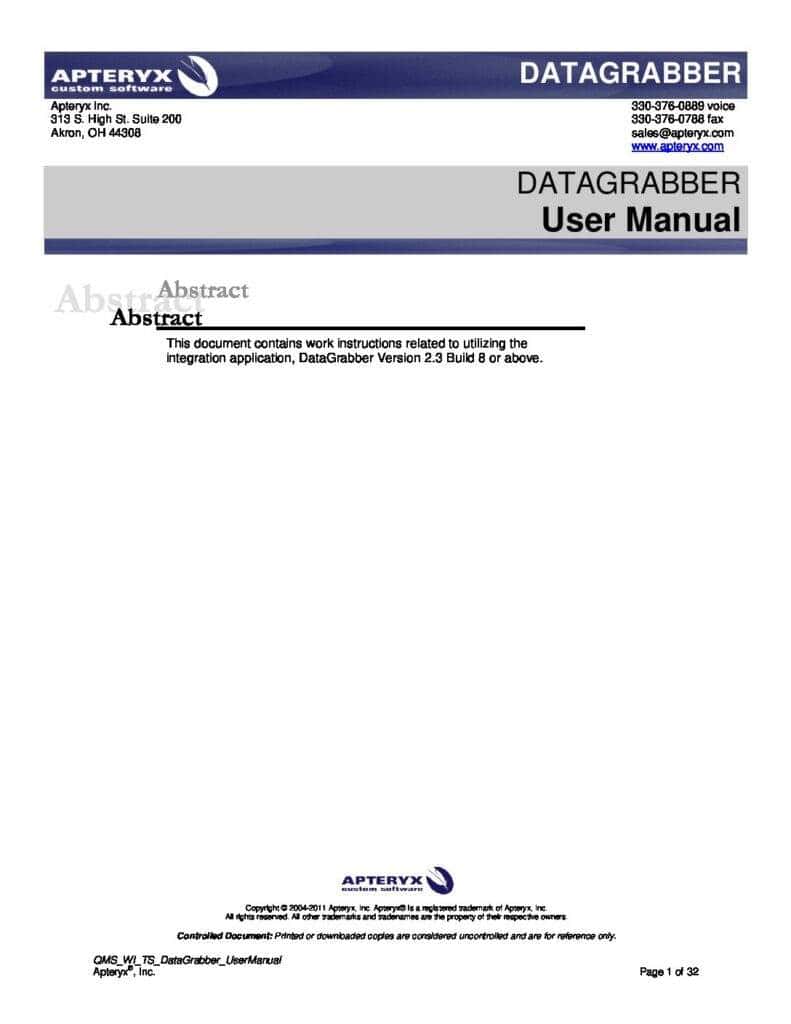Apteryx DataGrabber
DataGrabber is a Windows System Tray application that understands how to bridge patients that you have open in one application to another application
DataGrabber allows you to bridge patient information from a wide variety of patient management software packages to your digital imaging software. This removes the added work of repeatedly typing in patient demographic information (name, DOB, SSN, ID, gender) in multiple software.
With DataGrabber, you can simply open your patient’s chart or appointment window in the patient management software, then click an icon that will always appear in the bottom right (next to the clock), and DataGrabber will do the rest. If your imaging software is not yet open, DataGrabber will open it for you, and then automatically open the patient’s corresponding record in your imaging software. If it is a new patient, DataGrabber will pass the patient’s demographic information to the imaging software, allowing it to proceed with creating a new patient record. From there, you can capture new images, or view your existing images.
Once you move on to the next patient, simply open their chart, appointment window, etc., in the patient management software, and then click the DataGrabber icon. The rest will be done for you.
DataGrabber also offers the ability to receive patient demographic information from a patient management software. So if your PM system offers built-in buttons to launch imaging software, but your imaging software is not in their list, you can simply customize it to launch DataGrabber instead. Once this is setup, you can simply click the built-in button in your PM software, and DataGrabber will pass the patient demographic information to your imaging software, allowing you to immediately capture or view images for that patient.
DataGrabber is also highly customizable, so if you would like to bridge from a certain window in your PM software, give us a call and we can easily determine whether this will be possible. Likewise, if your PM software is currently not supported by DataGrabber, we can usually remotely login to your system and create a custom bridge in a few minutes. Simply call us to discuss your options.
There are two components that allow DataGrabber to bridge patient information from your PM software. The “screen scraping” component will read the patient’s information directly from the window you have open. DataGrabber then passes this information to the DataDrill component, which will look up any other patient data (e.g. DOB, SSN, ID) directly in the PM database. Once DataGrabber has all of the patient’s information, it will pass the data to your imaging software.
The DataGrabber functionality is included for free with XVWeb, allowing users who purchase our cloud imaging software to bridge from the same wide variety of patient management systems.
NameGrabber/DataGrabber PM Compatibility
Overview & Support Information
Practice Management Support
DataGrabber Imaging Software Support