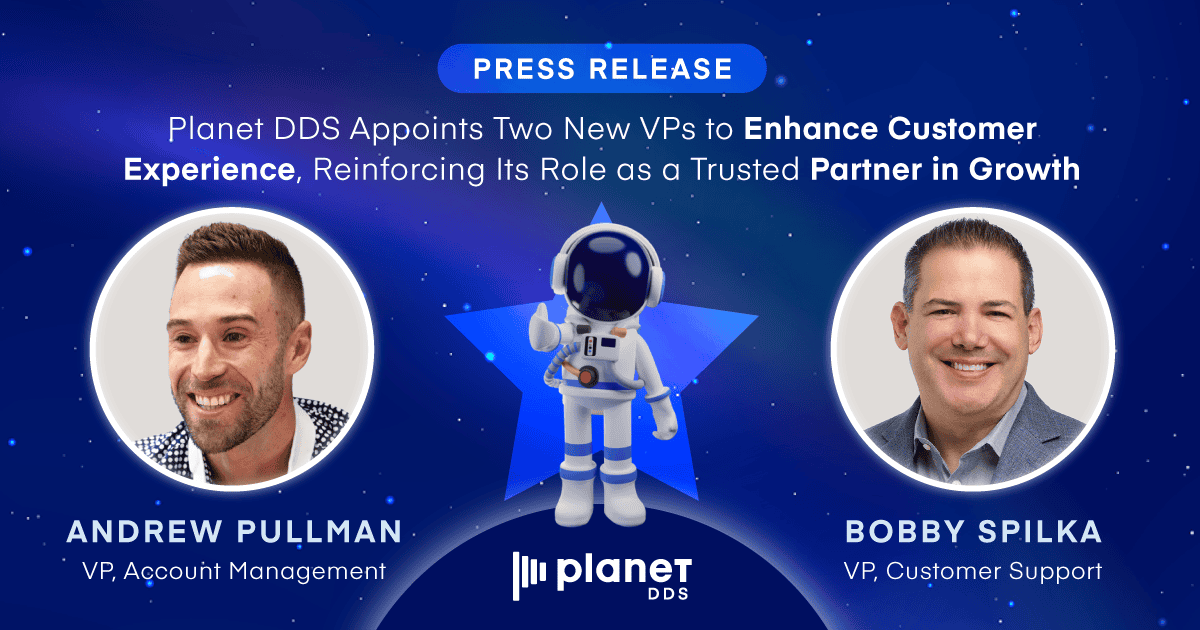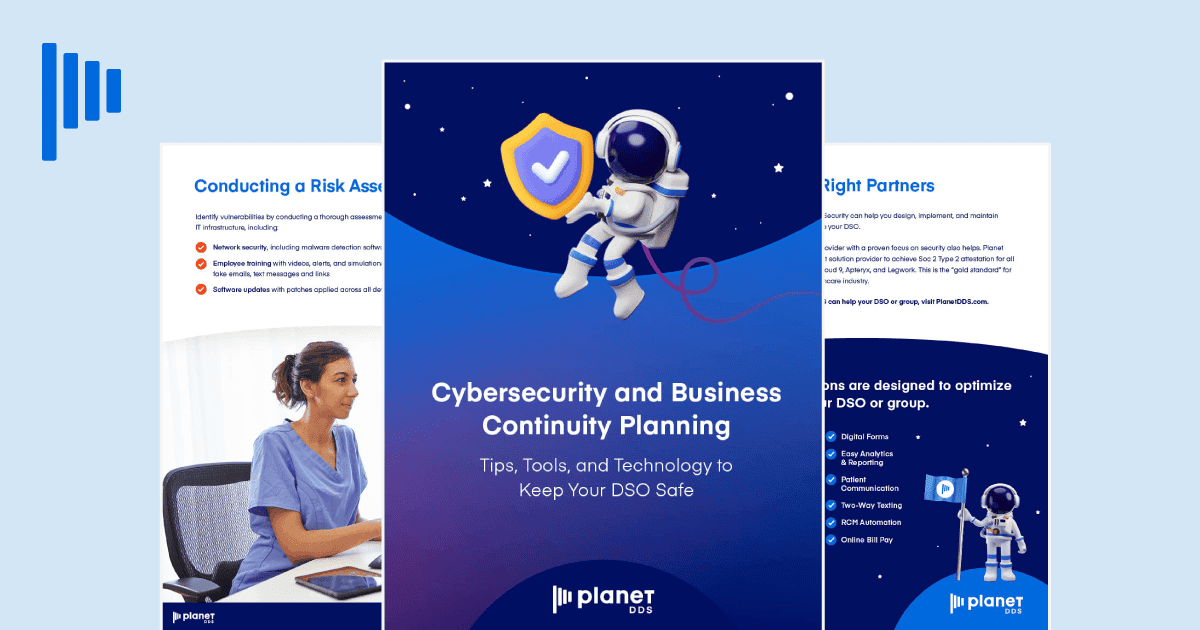Google My Business Listing Do’s and Don’ts
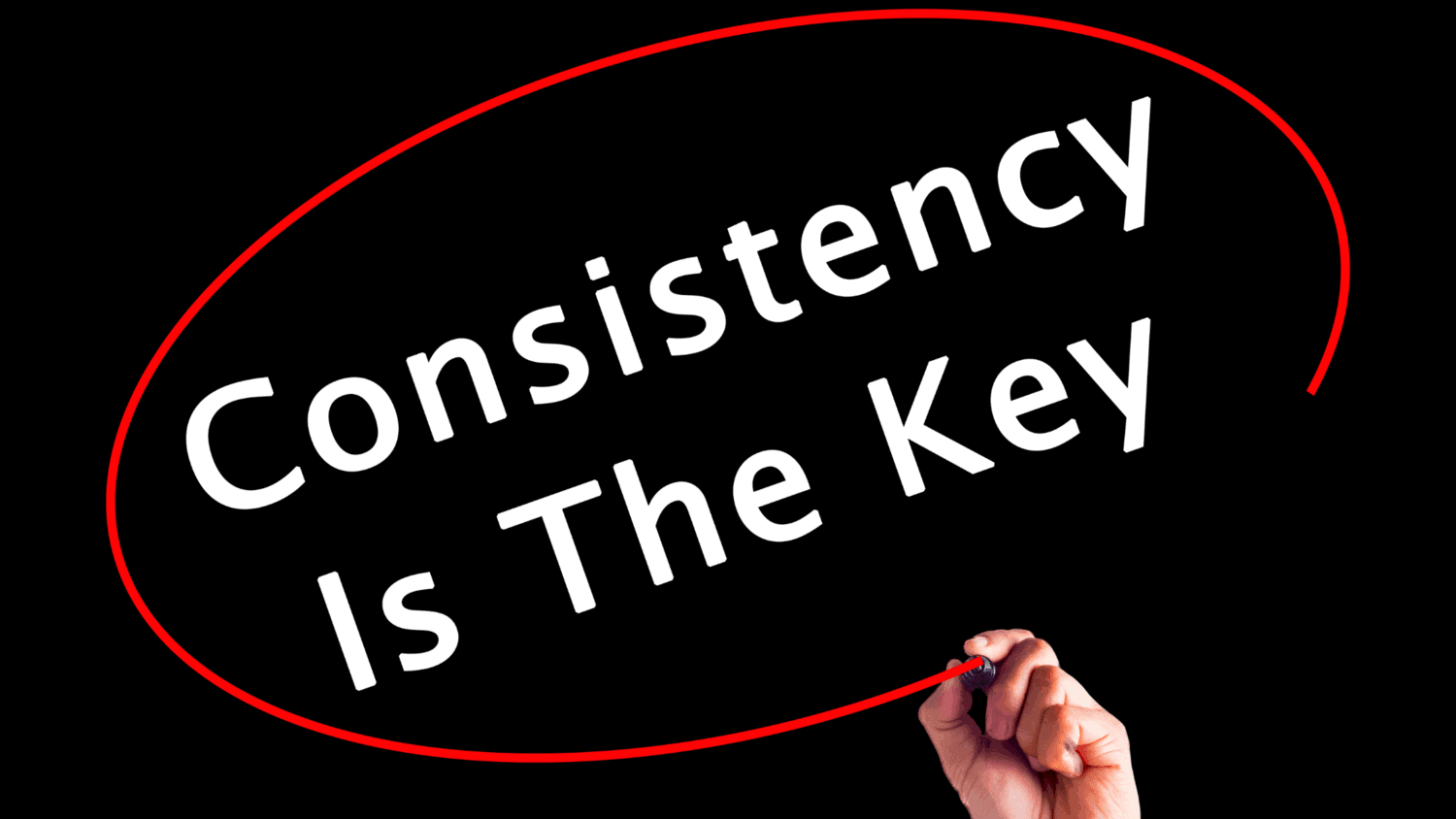
You probably realized soon after opening your practice that you should claim your business on the Google My Business page. Having secured your business profile on Google, it’s not time to get complacent, though. You should take a few more steps to ensure your Google My Business account is bringing in plenty of new patients. Here’s our recommended Do’s and Don’ts for optimizing your healthcare practice’s Google My Business presence.
Google My Business Page Do’s:
- Use the same name across all points of contact. Having a consistent name on your Google My Business page, your signage, your business cards, and your printed materials makes it easy for patients to know who you are and how to find you.
- Set your business category accurately to ensure potential patients can find you in the listings for health practices and won’t second guess when they’ve landed on your page.
- Include your physical address; place your street address in the first line and suite number (if applicable) in the second line. Also list the cities or zip codes you service as this will help the right audience find you.
- List your primary local phone number in the “Primary Phone” field, and all other contact numbers as “Additional Phone.” If you use a call tracking number, place that number in the primary field instead, but list your other numbers too.
- Include your hours of operation, and note any regular holiday closures. Patients need to know if you are available when they need your services.
- Place images on your Google My Business page. Include photos of your doctor, your staff, and your facilities, including the front of the building to help new patients find you. Photos should be at least 720×720 pixels, and no larger than 10 megabytes. New patients want to see who you are and where you work, and providing quality photos will help your listing stand out.
Google My Business Page Don’ts:
- Incorporate search terms like cities, taglines, or procedure names as part of your business name. This is against Google terms of service, and could end up getting your listing suspended!
- Use categories not related to your business. It might attract attention, but will confuse potential patients.
- List your mailing address on your Google My Business page. Although relevant for billing, patients will receive that information at your front desk; your phone number and email address are more relevant for new patients.
- Use promotional or other unnatural text on images you upload to your page. This looks unprofessional, and doesn’t improve your page’s performance.
- Place stock photography on your Google My Business page. These images may be flagged and removed, and could cause your page to be suspended.
You can find additional suggestions on the Google My Business Help #2: Optimize your presence online section .
If you want help optimizing your Google My Business page–or simply want to make sure it shows up– Legwork Digital Advertisement is here for you. We’ll put your ads at the top of Google Map local search results, so your info is the first that prospective patients see!