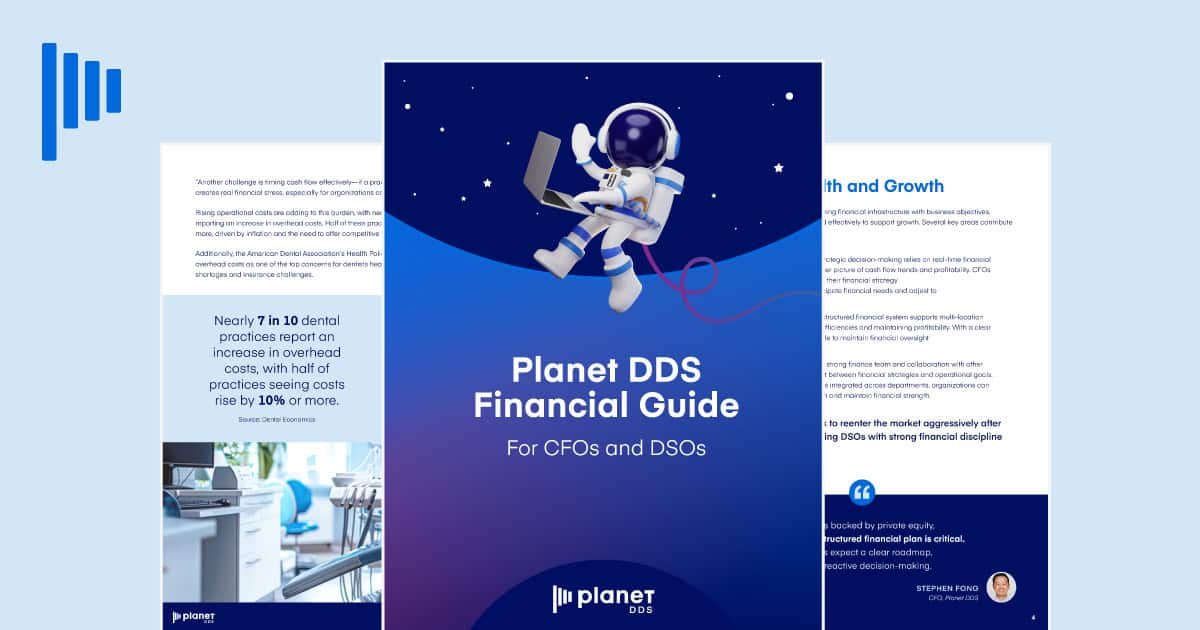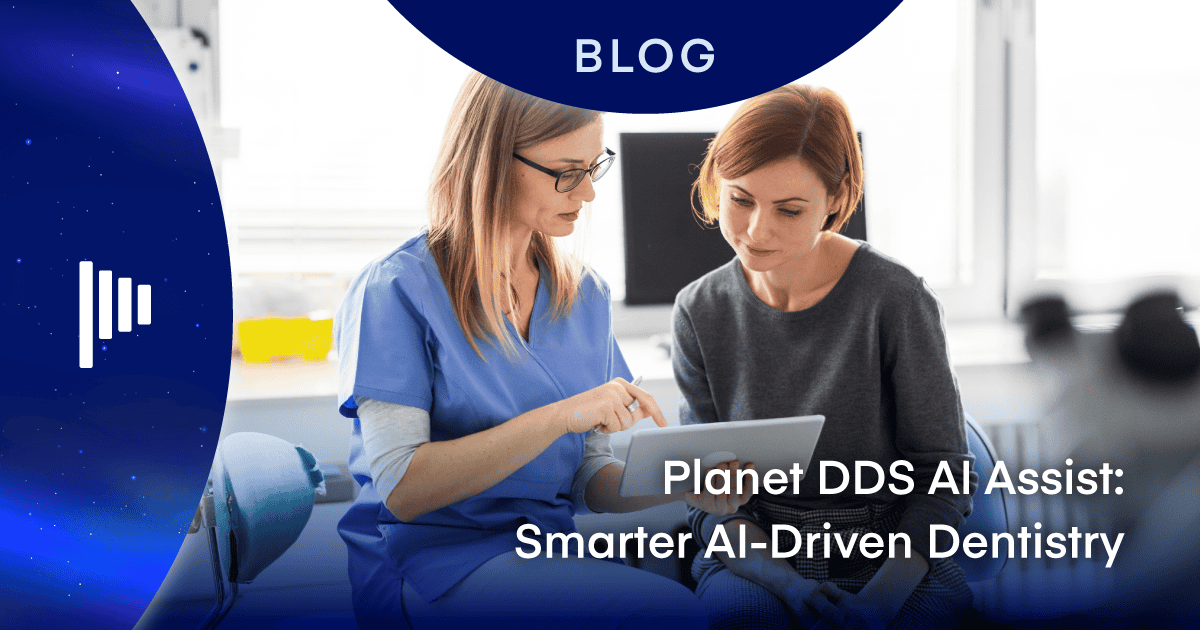The Top 8 Benefits of Cloud Dental Model for Imaging

Dental Imaging Software. Every dental practice has it. Traditionally, this software and image storage has resided on a file server owned and maintained in the dental practice (referred to as an “on-premise” solution). In the last five years, cloud-based dental imaging software has been introduced and has been gaining increasing popularity. In this article, I’m going to share what I see as the top eight reasons why your practice might want to consider moving to a cloud dental model imaging option.
1. Ubiquitous Accessibility
For “anywhere, anytime, any device” access to your software and your images, cloud-based dental imaging is the undisputed champ. You can get to your patient records, day or night, from any internet connected device equipped with a web browser. Whether it be from the golf course on a mobile phone or from your home on a tablet during non-office hours, when a patient calls you in pain with an emergency and you need to see the records immediately, you can.
2. Unlimited File Storage Capacity
While the need for data storage is driven by everything from your accounting records to your patient schedule, your clinical files are in a league of their own. You may be legally required to store clinical patient records for seven years meaning that each patient file can end up containing hundreds of images. And, image data is about the worst-case situation from a storage utilization perspective. Your accounting data might be 500 megabytes after 10 to 20 years of business, whereas your image data could be 10 terabytes by that timeframe. And with today’s technology, as dentists moved to cone beam systems with larger high-resolution 3D images, the problem of storage will only grow exponentially.
If you’re using an on-premise solution, when that lonely dusty server in the back room closet of your practice is full you have to replace it with a bigger one. And the more image data it holds the slower it is likely to run. A quality cloud dental model software provider will utilize a large data center with racks and racks of the latest fastest computers. Additional capacity is there for you as your data grows and you won’t have to install new hardware or software just because you need more storage.
3. Fortress-like Data Security
In the past couple years, we’ve witnessed some very high-profile ransomware attacks on dental offices. In August of 2019, the ADA reported that hundreds of practice woke up one morning with no access to their schedules, patient charts, X-rays, and payment ledgers. In this case the hackers encrypted the practice’s data and threatened to erase the files completely unless ransom was paid to provide the decryption keys.
The best cloud-based dental software provider uses high quality data centers which have multiple layers of protection to prevent attacks. The computers and the data they contain are housed within secure physical perimeters with armed guards, perimeter fencing, and intrusion detection devices. The data layer is access restricted, staffed, and monitored 24/7/365 by security experts using sophisticated software that is updated continuously against the latest viruses, malware, and other threats. Understanding cloud-based vs. on premise software could be the difference between succeeding as a practice and failing.
A firewall and an antivirus package in your practice can never come close to the security capabilities of a modern cloud data center. Simply said, they can afford bigger smarter guard dogs than you can.
4. Automatic Updates and Continuous Backups
Software is never finished. Upgrades for new features, performance enhancements, bug fixes, and security updates are a fact of life. Staying current with the latest version of on-premise software requires someone within the practice to be vigilant about initiating timely updates. Doing updates can be tedious, time consuming, and disruptive if something goes wrong. The same is true about backing up patient image files which should occur at least nightly.
With cloud-based dental imaging software, updates happen automatically without user intervention. Data files are backed up continuously as a part of the normal workflow.
5. Enhanced IT Resilience and Disaster Recovery
Remember those remote data centers that protect your practice from hackers? They’re also tremendous insurance against catastrophes large and small. Unlike the server in your practice which creates a single point of failure and vulnerability, these facilities achieve 99.99% uptime availability by employing the principles of redundancy and failover. Redundancy means having extra hardware at the ready and failover is the mechanism to immediately switchover to the redundant or standby equipment when a component fails.
It goes beyond just the computer hardware in that these centers are equipped with backup power, fire suppression systems, and even backup air conditioning (most computers don’t do well in extreme heat). The actual sites for major data centers are chosen to minimize the chance of large-scale environmental disasters such as hurricanes, floods, and earthquakes. Multiple data centers are regionally separated providing redundancy and failover at the facility level. You might be interested in checking out this virtual data center tour to truly appreciate how impressive and resilient these facilities are.
A relatively minor flood or office fire could be a data disaster disrupting your business for weeks or longer. With your imaging software and data in the cloud, if two volcanoes go off simultaneously during a major asteroid strike there could be an issue…. aside from that your pretty secure on a good cloud platform.
6. Multi-Location Scalability
If your plans include multiple-locations, whether it be a single satellite office, acquiring competitors to build a small group, or creating a national DSO, cloud-based imaging makes sense on multiple levels. Integrating potentially incompatible hardware, servers, networks, and software solutions becomes increasingly complex with the addition of each new facility. Rolling out timely upgrades, scheduling consistent backups, and maintaining the hardware and software is bound to be costly and inefficient with every facility having its own on-premise server and network. Real-time HIPAA compliant file sharing of large image files is difficult if not impossible with multiple poorly integrated standalone locations. Finally, as the owner of a multi-location practice you’ll want to aggregate data across the offices for reporting.
The cloud is really built to handle this situation with ease. The need for local servers is eliminated with a good dental practice management software. There is only one database so centralized reporting is easy. Each practice can access system wide information with internet connected workstations. The software operates and looks the same in each location making it easy as doctors move between locations. Hardware and software integration become a non-issue.
7. Future Technology Investment
Most major manufacturers are really devoting all their new development to their cloud-based products. You’ve seen this as a consumer. Music sharing has more or less completely transitioned to cloud-based apps like Spotify. Since launching its cloud-based Apple Music in 2015, the company has pretty much ignored iTunes (a non-cloud platform) announcing it would be discontinued in June of 2019. You’re probably familiar with Zoom and Ring which are both hot new products hosted in the cloud.
The same will be true in dentistry. It becomes expensive to maintain multiple technology platforms, so software companies consciously decide to invest less and ultimately sunset legacy products. In this case on-premise is the legacy platform. Newer features and capabilities will begin to show up first in cloud offerings. So, a move to the cloud is future proofing your practice as it’s also a move to where the technology investment is going to be.
8. Lower Costs
There is no question that moving to a cloud-based imaging platform, which is paid via monthly subscription, eliminates or reduces certain costs. The costs of purchasing or replacing file servers is an obvious saving. Separate costs for backup services, security software, support, and upgrades are also covered by the monthly subscription fee. There are a number of efficiency gains, or soft costs that can make the ROI of moving to the cloud look wildly attractive.
But not so fast. To be fair and fully transparent the business model is very different between a cloud-based dental imaging subscription and purchasing on-premise imaging software, buying the computer equipment, and hiring IT consultants to run it all. The counterargument is that with the on-premise model at some point you own the software and hardware versus the subscription fee which is due every month. On balance, the long-term cost of ownership may be very close depending on how much soft cost you’re willing to acknowledge.
I view this cost question very much the same way as I look at cars; there’s a market for people who lease their automobiles and there’s a market for people who buy them. Some people, like my dad, look at a vehicle as an investment. He bought his trucks, paid them off, drove them forever, and felt like he was winning. I look at cars more like a cellphone payment. Its an expense to be minimized. I like having the convenience of not having to deal with problems and the ability to always have the latest technology. So, there’s a bit of subjectivity in claiming absolute lower costs for either on-premise or cloud-based solutions.
What is safe to say is that a cloud-based subscription model provides cost simplicity, transparency, and predictability. It minimizes large up-front capital expenses and eliminates the unpredictable costs of hardware failure and obsolescence. The all-inclusive element of the cloud-based dental imaging subscription model simplifies the front-office administrative burden of dealing with multiple purchases and service providers.
If we can be of further help with your research, please contact [email protected].
If you need a quote for imaging software or compatible equipment we’re happy to help you. Request a quote or call: 800-861-5098.